Introduction:
In this guide, we will show you how to create a Paystack account and kickstart your journey to selling digital and physical products online. Paystack is a reliable online payment gateway that facilitates secure transactions between customers and sellers. You can sell a wide range of products, from physical items to digital goods like ebooks, software and even online training sessions. Creating a Paystack account is quick and simple, so let's get started.
Step 1: Visit Paystack.com
Begin by navigating to Paystack's official website, paystack.com.
Step 2: Create a Free Account
On the Paystack homepage, click on "Create Account." It's important to note that Paystack offers free account creation and charges only apply once you start earning.
Step 3: Provide Your Basic Information
Follow the on-screen instructions to fill in your information, including your business name, first name, last name, email address, phone number and create a password. You will also need to specify whether you are a registered business or a startup business.
Step 4: Specify Your Business Details
You will be prompted to provide more details about your business. Write a brief description of the products you intend to sell, whether they are digital or physical. You will also need to indicate the size of your business, with options ranging from one to five employees or 50 and above.
Step 5: Select Your Industry and Category
Choose the industry that best fits your business, and then specify the category of your products. If you're selling digital goods, you can select "Digital Goods." This step helps Paystack categorize your business properly.
Step 6: Consent to Data Collection
Review the consent statement regarding data collection and agree by clicking the consent box. Afterward, click "Create Account."
Step 7: Verify Your Email
To activate your account, check your email for a verification link sent by Paystack. Click on the link to confirm your email address.
Step 8: Complete Your Profile
Once your email is verified, you'll need to complete your profile by providing additional information about your business. This includes specifying your business description, industry, and category. You can also upload a profile picture if desired.
Step 9: Provide Contact Information
Fill in your contact details, including your support email, website (if applicable) and social media links (Twitter, Facebook, Instagram). Additionally, select your country and indicate whether you operate from an apartment or house.
Step 10: Review and Confirm
Review all the information you've provided and make any necessary edits. Ensure everything is accurate and up-to-date.
Step 11: Link Your Bank Account
Under the "Account" section, you'll need to specify the bank account to which you want to receive your earnings. You can easily search and select your bank from the list and once you enter your account number, Paystack will automatically verify it.
Step 12: Activate Your Business
Finally, click "Get Started" to activate your business account. The "All Done" screen will indicate that your Paystack account is live and ready to use.
Conclusion:
Creating a Paystack account is a simple and efficient process that allows you to start selling products online, whether they're physical or digital. With Paystack's versatile platform, you can efficiently manage your transactions and grow your business. Take advantage of this payment gateway to reach a broader audience and maximize your earnings. So, take action today and get your business up and running on Paystack.






.png)













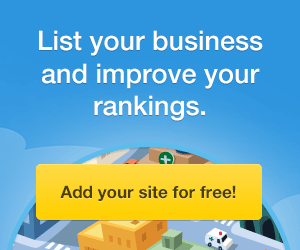




0 Comments