In the dynamic world of social media, TikTok has emerged not just as a platform for entertainment but also as a lucrative avenue for earning money. With the right strategies and know-how, content creators can cash in on their creativity. In this comprehensive guide, we'll walk you through the process of withdrawing your hard-earned TikTok funds, whether through PayPal or Pioneer.
Why Withdrawal Matters
Before diving into the how-to, let's understand why withdrawing your TikTok earnings is crucial. Unlike some platforms, TikTok doesn't allow direct withdrawal to your bank account. Instead, you'll need to utilize third-party payment methods like PayPal or Pioneer to access your funds.
Step 1: Accessing Your Balance
First things first, you need to access your TikTok balance. This can only be done through the mobile app, not the web version. Navigate to "Settings and Privacy" and select "Balance" to view your earnings.
Step 2: Choosing Your Payment Method
TikTok offers two primary withdrawal options: PayPal and Pioneer. However, there's a caveat for Nigerian users. While PayPal is available globally, Pioneer isn't accessible in Nigeria. But fear not, there's a workaround. By selecting a different country as your payout method, you can still utilize Pioneer for withdrawals.
Pro Tip: When creating your Pioneer account, ensure you use government-issued identification such as a voter's card, national identity card, driver's license, or international passport for seamless verification.
Step 3: Setting Up Your Payment Method
Once you've chosen your preferred payment method, it's time to link it to your TikTok account. Navigate to the "Balance" section, click on "View," then select "Withdraw." If your payment method hasn't been added, click on "Manage" to add it.
Step 4: Verify and Withdraw
After linking your payment method, ensure it's verified before proceeding with withdrawals. If it's still under review, hold off on withdrawing to avoid potential issues down the line. Once verified, you can proceed to withdraw your funds.
Alternative Option: RateFy
For those who prefer not to deal with PayPal or Pioneer, Rate Fire offers an alternative solution. This platform allows you to exchange your TikTok funds without the need for a PayPal or Pioneer account. Simply visit Rate Fire's website, view the exchange rates, and proceed with the withdrawal process.
Pro Tip: RateFy will log into your TikTok account and facilitate the withdrawal process for you, ensuring a hassle-free experience.
Conclusion
Withdrawing your TikTok earnings doesn't have to be complicated. By following the steps outlined in this guide, you can seamlessly access your funds and put them to good use. Whether you opt for PayPal, Pioneer, or Rate Fire, ensure you prioritize security and verification to avoid any potential setbacks. Happy withdrawing!






.png)













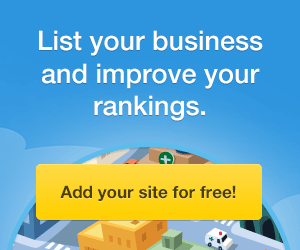




0 Comments