One of the most prominent platforms for freelancers is Fiverr. It offers a seamless experience for both sellers and buyers, making it an ideal place to kickstart your online career. In this article, we'll walk you through the step-by-step process of setting up your freelancing business on Fiverr.
Category A: Setting Up Your Fiverr Account
Step 1: Creating Your Fiverr Seller Account
Start by visiting Fiverr.com . Click on "Become a Seller" or "Join" to sign up.
Choose your preferred registration method, which can be through your Google, Facebook, Apple account, or by entering your email.
Step 2: Profile Setup
Once you've successfully created your account, click on your profile icon and navigate to the "Profile" section.
Upload a clear and professional profile picture. This image is your first impression on potential clients.
Add a tagline or brief introduction to give visitors an idea of who you are and what you offer. For instance, "I believe in doing everything with excellence."
Fill out your personal details, including your language proficiency.
Step 3: Description and Skills
Your description should succinctly highlight your skills and experience. For example, "Hi, I'm Dele Paragon. I'm a professional e-book designer with over two years of experience in formatting and design."
Mention what you can do for clients. In your case, it could be, "I will convert your 2D e-book cover into stunning 3D mock-ups in any format within six hours."
Offer details about your services, such as free revisions or a call to action. Encourage clients to message you if they have questions or special requests.
Complete your skills section with skills relevant to the services you're offering. Make sure to choose skills related to the gig you want to create.
Step 4: Adding Portfolio Images
Design captivating images to showcase your services. Use a tool like Canva to create thumbnails.
You can add up to three images that represent your gig.
Check the box to confirm that the materials are your own creations.
Step 5: Verify Your Phone Number
Verify your phone number through SMS or a phone call for added account security.
Step 6: Creating Your Gig
Category B: Creating Your First Fiverr Gig
Step 1: Gig Title
Your gig title is critical. It should contain keywords potential clients are likely to search for on Fiverr. For instance, "I will create 3D e-book cover designs in under six hours."
Step 2: Gig Category
Select the appropriate category and subcategory for your gig. For ebook design, you might choose "Graphics and Design" with the subcategory "Book Design."
Step 3: Package Description
Create multiple packages (Basic, Standard, Premium) for your gig. Each package should offer different services and pricing.
Clearly describe what each package includes to help buyers make informed choices.
Step 4: Gig Description
In your gig description, introduce yourself briefly and state your experience and expertise. For instance, "I'm Dele Paragon and I have over two years of experience in ebook formatting and design."
Describe your gig's core service. For instance, "I will convert 2D ebook covers into high-quality 3D mock-ups in any format, delivered within six hours."
Offer additional details, such as free revisions and a call to action for buyers to message you with questions.
Step 5: Gig Extras
You can add extra services to your gig for an additional fee. This is a way to upsell to clients.
Step 6: Gig Requirements
Specify the information you'll need from buyers to get the job done. For example, you might need the 2D cover design of their ebook in a specific format.
Step 7: Gig Tags
Choose tags that represent what buyers might search for when looking for your services.
Step 8: Gig Media
Add relevant media files, such as images or videos, to make your gig more appealing and informative. Buyers appreciate seeing examples of your work.
Step 9: Publish Your Gig
Once you've filled in all the necessary details, publish your gig to make it live on the platform.
Step 10: Verify Phone Number
Verify your phone number through SMS or a phone call to ensure added security for your account.
Tips for Freelancing Success on Fiverr
Create multiple gigs targeting different keywords.
Download the Fiverr mobile app to stay online and respond to messages promptly.
Do an outstanding job for clients to receive positive reviews, as they greatly impact your visibility.
Offer excellent customer service to build a strong reputation on the platform.
With your gig now live on Fiverr, you're well on your way to kickstarting your freelancing career. Remember, persistence, professionalism and delivering






.png)













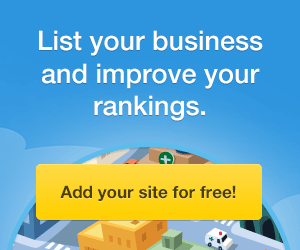




0 Comments