Are you ready to unlock the earning potential of your YouTube channel? In this detailed tutorial, I'll walk you through the process of applying for monetization on YouTube, using a real-life example of one of my successful students who recently achieved monetization status.
Introduction:
Last year, I hosted a YouTube Money Secrets training session where one of my students embarked on his YouTube journey. Today, his channel has reached the monetization threshold, and I'm here to guide you through the exact steps to achieve the same success.
Getting Started:
To begin the monetization process, log in to your YouTube Studio dashboard. Look for the "Apply to YouTube Partner Program" option under the monetization tab.
Reviewing Terms and Conditions:
Before proceeding, carefully review the terms and conditions of the YouTube Partner Program. Once you've read and accepted them, click "Start" to begin the application process.
Creating a Google AdSense Account:
Next, you'll need to sign up for a Google AdSense account, which is essential for monetizing your YouTube channel. If you already have an AdSense account, select the option accordingly. Otherwise, proceed to create a new account.
Providing Personal Information:
Enter your accurate personal information, including your name, address, and country of residence. It's crucial to provide valid details as you'll need to verify your identity later in the process.
Choosing Account Preferences:
Select your email preferences and territory account. Ensure that you choose a country where you have valid identification documents for verification purposes.
Review and Acceptance:
Carefully review the terms of service, then confirm your acceptance by clicking "Yes, I accept." Once done, proceed to create your AdSense account.
Completing the Application:
After submitting your AdSense application, it will undergo a review process by Google. This typically takes up to 24 hours. Once approved, you'll automatically join the YouTube Partner Program.
What's Next?
Once your AdSense application is approved, you'll receive a PIN to verify your address. Follow the instructions provided by YouTube to enter your payment information and start earning revenue from your videos.
Conclusion:
Monetizing your YouTube channel is a significant milestone in your content creator journey. By following these step-by-step instructions and attending the YouTube Money Secrets training, you'll be well-equipped to maximize your earning potential on YouTube.
Keywords:
- Apply for monetization on YouTube
- YouTube Partner Program application
- Google AdSense account setup
- YouTube monetization tutorial
- How to monetize YouTube channel
- YouTube money secrets training
- Monetization strategies for YouTube
- Earning revenue from YouTube videos
Don't delay—start your journey to YouTube monetization today and unlock endless possibilities for earning revenue from your content!






.png)













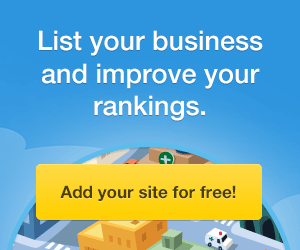




0 Comments