Online marketplaces like Amazon, eBay, Etsy, and Shopify are incredibly profitable platforms that connect vendors with customers. They thrive on facilitating transactions, earning revenue through transaction fees, subscriptions, and advertisements. However, creating such websites requires meticulous planning and execution due to the complexity involved.
In this tutorial, I'll guide you through creating a multivendor e-commerce marketplace using WordPress. Whether you're building it for yourself or a client, by the end of this tutorial, you'll have the knowledge to create a fully functional platform where vendors can list their products, and customers can shop with ease.
To begin, we'll utilize WordPress and the powerful WooCommerce plugin. However, for a robust multivendor marketplace, the plugin of choice is Dokan. With over 1.88 million downloads and a 99% customer satisfaction rate, Dokan is the go-to solution. You can access it via plugins on Wordpress.
Dokan offers various pricing plans, including a free forever plan for testing ideas, a standard plan at $49/year, a popular business plan at $500/year, and an enterprise plan. Additionally, there's a lifetime package option available for each plan. Choose the one that suits your needs best.
After installing Dokan and the recommended theme, we'll proceed with the setup. Dokan provides a seamless setup wizard, allowing you to configure essential settings like vendor store URL, commission structure, withdrawal methods, and more. You can choose between free and paid themes compatible with Dokan or opt for third-party themes.
Once the setup is complete, you'll have access to the Dokan dashboard, where you can manage vendors, view sales reports, and customize your marketplace. With features like vendor verification, product advertising, and EU compliance, you can ensure a secure and reliable platform for buyers and sellers.
Additionally, Dokan offers various modules to enhance your marketplace, including live search, product inquiry, store reviews, and more. You can customize the appearance of your store using the built-in options or third-party plugins like Elementor for advanced design customization.
With Dokan and WordPress, you have all the tools needed to create a successful multivendor e-commerce marketplace. Whether you're targeting local artisans, small businesses, or niche markets, you can tailor your platform to meet the needs of Nigerian sellers and buyers.
In conclusion, follow the steps outlined in this tutorial to create a fully functional e-commerce marketplace with WordPress and Dokan. Don't forget to optimize your content with relevant keywords to attract Nigerian users and maximize your reach on social media platforms like Facebook, Twitter, YouTube, and Google.
I'm Dele Paragon. I'm an ICT Expert and I'd like to develop a non-stop 24/7 Online Radio & TV for you at a cost of:
N450k for PC Setup
N160k for Smartphone Setup
Also, you can LIVE stream both Camera & recorded video to Facebook, Instagram, YouTube etc at the same time, with just one smartphone
I hereby, seek your permission to proceed with the development?
I've developed for Radio Stations, Broadcasters, Churches, NGOs etc
Visit: www.deleparagon.com.ng
For more about me, some of my work & my FREE OFFER
WhatsApp To: 08067147622






.png)













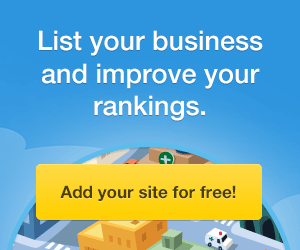




0 Comments