Hello, dear friends! Welcome back to my blog. In today's post, I will guide you through the official and professional process of creating a Facebook account. Facebook is an essential social media platform that enables us to connect with friends, family and a wide network of people. If you haven't created a Facebook account yet, don't worry; I'll demonstrate the easiest step-by-step method in this post.
Before we dive into the process, I kindly request you to subscribe to my blog. Now, let's get started!
Step 1: Install Facebook Application
Firstly, go to the Play Store and install the Facebook application on your phone. If you already have it installed, open the app.
Step 2: Create a New Account
Upon opening the Facebook application, click on "Create New Account." Then, select "Get Started."
Step 3: Provide Your Name and Birthday
Enter your first name and surname. For example, let's use the names Dele Paragon. Click "Next" after entering the information. Set your birthday, ensuring you are above 18 and click "Next."
Step 4: Choose Your Gender
Choose your gender (male or female) and click "Next." Deny Facebook access to your contacts.
Step 5: Sign Up with Email Address
Opt to sign up with your email address for a safer option. Enter your valid email address and click "Next."
Step 6: Set Your Password
Choose a secure password containing numbers, letters, and symbols. Click "Next."
Step 7: Confirm Your Account
Agree to Facebook's terms and policies, then enter the confirmation code sent to your email address. If you didn't receive it, you can request a resend.
Step 8: Verify Your Account
Enter the confirmation code received in your email and click "Next."
Step 9: Add a Profile Picture
Click on "Add Picture," either take a photo or choose one from your gallery. Crop and edit the picture if necessary, then click "Done."
Step 10: Turn on Contacts Uploading (Optional)
You can choose to turn on contacts uploading to find friends faster but it's optional. Click "Skip" if you don't want to enable this feature.
Step 11: Follow Popular Profiles (Optional)
You can choose to follow popular profiles in your area. Click "Done" if you wish to skip this step.
After a few seconds, your Facebook account will be created successfully. Now, your profile is ready and you can start using Facebook on your mobile phone. This straightforward process ensures a smooth experience in creating your Facebook account for socializing and connecting with others.
My name is Dele Paragon, a versatile ICT expert with years of experience across various fields. I am an entrepreneur, husband, and father based in Nigeria. My expertise spans website design and development, graphics design, article writing, ICT consulting, mobile app development, POS software development, online radio and TV development, transcription services, and social media management, among other skills.
Feel free to explore my blog for educational content and insights into the world of ICT. Whether you're seeking to enhance your digital skills or gain valuable knowledge, my blog is a valuable resource. Join me on this journey of continuous learning and technological advancement.
I'm Dele Paragon. I'm an ICT Expert and I'd like to develop a non-stop 24/7 Online Radio & TV for you at a cost of:
N450k for PC Setup
N160k for Smartphone Setup
Also, you can LIVE stream both Camera & recorded video to Facebook, Instagram, YouTube etc at the same time, with just one smartphone
I hereby, seek your permission to proceed with the development?
I've developed for Radio Stations, Broadcasters, Churches, NGOs etc
Visit: www.deleparagon.com.ng
For more about me, some of my work & my FREE OFFER
WhatsApp To: 08067147622






.png)













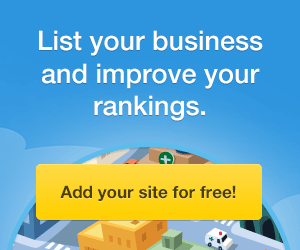




0 Comments