Are you struggling with low conversion rates on your WooCommerce website? In this guide, I'll show you how to transform your default WooCommerce checkout page into a sleek, modern and highly optimized version that encourages more sales. Say goodbye to distractions and unnecessary fields – let's create a checkout page that boosts your conversion rates.
The Problem with Default WooCommerce Checkout:
The default WooCommerce checkout page might look generic and boring with distracting elements like the coupon section and excessive input fields in the billing details section. This can lead to potential customers abandoning their carts, resulting in missed sales opportunities.
The Solution: Customizing with CartFlows:
Enter CartFlows, a powerful WooCommerce checkout and funnel builder plugin with over 200,000 active installations. With CartFlows, you can create a customized checkout experience tailored to your specific needs, ultimately increasing your conversion rate.
Key Features and Benefits:
Simplified Checkout Form: Remove unnecessary fields and distractions, ensuring a seamless and straightforward transaction process.
Personalized Messages: Greet your customers with a personalized message, creating a more engaging and user-friendly experience.
Testimonials and Guarantees: Build trust by adding testimonials and a money-back guarantee, helping customers make informed purchase decisions.
Elementor Compatibility: Use your preferred page builder, such as Elementor, to have full control over the design and layout of your checkout pages.
Step-by-Step Guide to Customizing Your Checkout Page:
Install CartFlows:
Go to your WordPress dashboard, navigate to Plugins, click "Add New," and search for "CartFlows." Install and activate the plugin.
Setup with CartFlows:
Follow CartFlows' setup steps, selecting your preferred page builder (e.g., Elementor) during the process.
Choose Checkout Design:
Pick a checkout design that suits your brand and preferences. Customize the logo and primary color to match your website's branding.
Tailor the Checkout Form:
Customize the checkout form by adjusting the width, changing fonts, and adding personalized elements like testimonials. Streamline billing details to include only essential fields.
Optimize Thank You Page:
Configure the thank you page settings, enabling features like order previews and additional details to enhance the post-purchase experience.
Create Funnels for Specific Products:
Utilize CartFlows to create sales funnels for specific products, allowing for a more targeted and efficient sales process.
Conclusion:
By optimizing your WooCommerce checkout page with CartFlows, you can significantly improve your conversion rates, reduce cart abandonment and provide a more user-friendly experience for your customers. Don't let your default checkout page hinder your sales potential – take control and start boosting your eCommerce success today.
Remember, a well-optimized checkout page is a key element in achieving higher conversions and maximizing your online sales. If you found this guide helpful, please show your support by liking and subscribing. For more valuable content, stay tuned and let's elevate your WooCommerce store together!






.png)













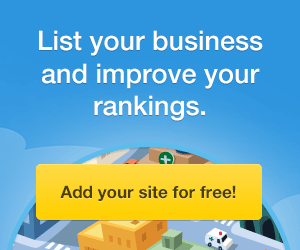




0 Comments