Hello, everyone! Today, I'm excited to share a simple yet effective method for funding your Facebook ad account from Nigeria without the need for a credit card. Whether you're new to our blog or a returning reader, be sure to subscribe and share this post.
Let's dive right into the process.
Step 1: Access Your Ads Manager
Start by accessing your Ads Manager within your Facebook account. Here's how to do it:
Open the Chrome browser on your mobile device.
Log in to your Facebook account within this browser.
Type "https://business.facebook.com" in your browser's address bar.
Once inside Facebook's Business Suite, locate the "All Tools" section and click on "Billing."
Step 2: Navigate to Billing
For those navigating this section for the first time, you might not immediately see the "Billing" option. If that's the case, scroll down to "Managed Businesses" where you will find "Billing."
Step 3: Access the "Add Funds" Section
Now, you'll be in the "Billing" section. In the right-hand corner, locate and click on "Add Funds."
Step 4: Choose Your Payment Method
This step is crucial, so pay attention. You'll find two payment options:
Debit or Credit Card (Postpaid): This option allows you to directly link your card for payments but it can sometimes lead to unexpected issues like Facebook charging more than intended.
Prepaid (PayU): This is the recommended option. It involves funding your Facebook ad account upfront and using the balance to run ads. It helps you avoid unexpected charges and provides better control.
Click "PayU" to proceed with the prepaid method.
Step 5: Choose an Amount
Choose the amount you wish to fund your account with and click "Next."
Step 6: Fill in Your Card Details
A section will appear where you need to input your card details. You can use cards such as GTB or a virtual card created on platforms like Opay. For security reasons, we recommend not sharing these details in this article.
Step 7: Confirm Payment
Once you've filled in your card details, you will receive a one-time payment OTP (One-Time Password) via SMS. Input this OTP in the space provided to confirm your payment.
Step 8: Check Your Prepaid Balance
After confirming your payment, you'll be redirected and you should now see your prepaid balance reflecting the funded amount.
Congratulations, you've successfully funded your Facebook ad account without the need for a credit card!
By following these steps, you can ensure smooth and hassle-free funding of your Facebook ad account in Nigeria.
If you found this guide helpful, please consider subscribing to our blog and enabling notifications to stay updated on our latest content.






.png)













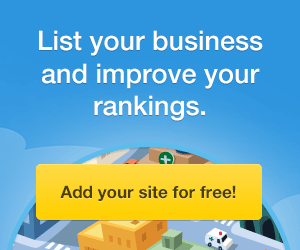




0 Comments